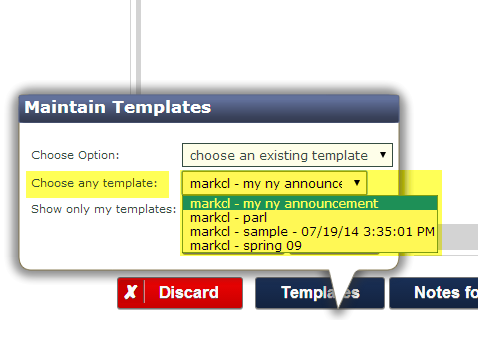Why Send a Test Before Releasing the Final e-Blast?
Send a test to make sure your email blast looks fine before sending it out to ALL of your recipients. You can ONLY send the blast when at least one test has been sent.
Check out this other post to learn more…
Manage Your Personalized Bulk Email Templates
Save time creating future email blasts by saving your current one as a Template.
Check out this other post to learn more…
3 Different Methods for Inserting Pictures
Make your email eye catching and well designed by embedding an image.
Check out this other post to learn more…