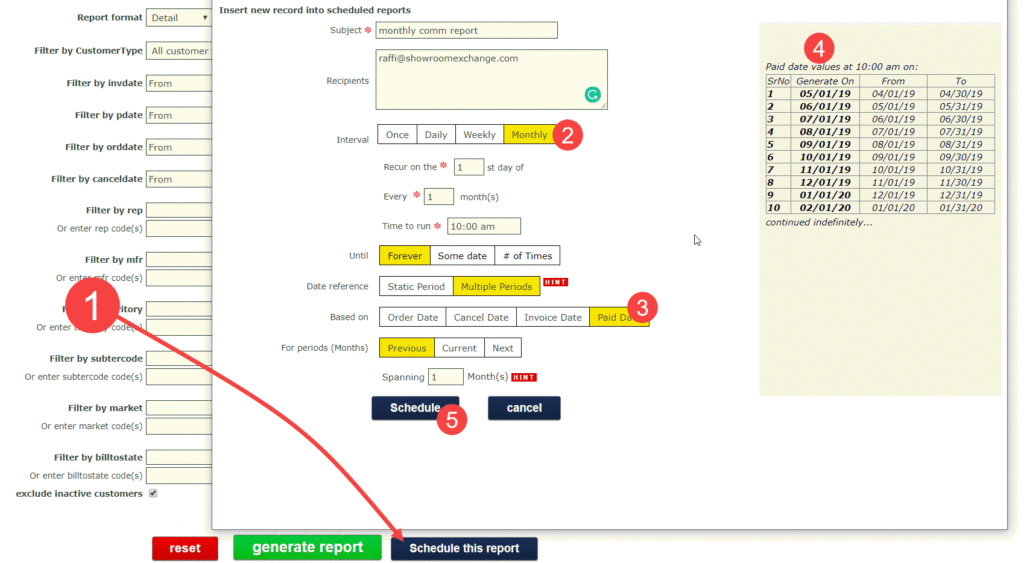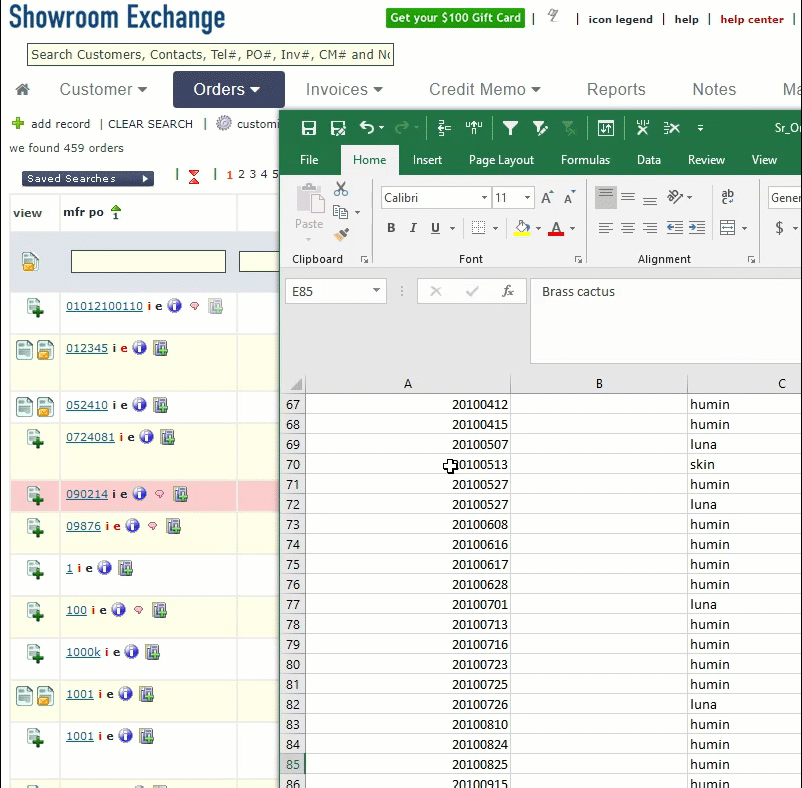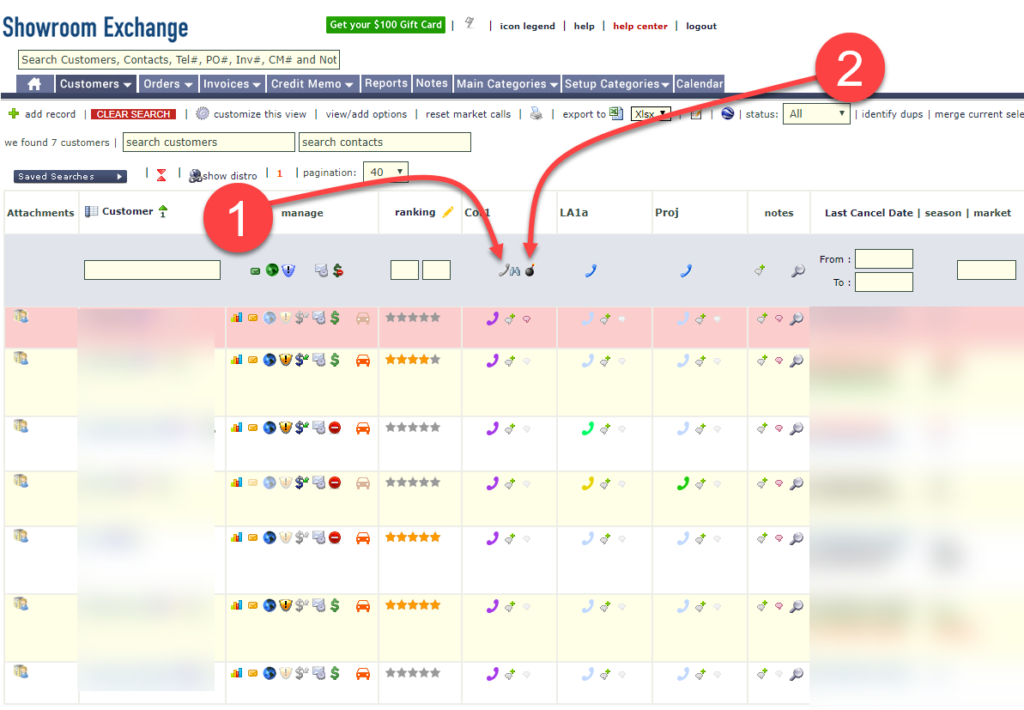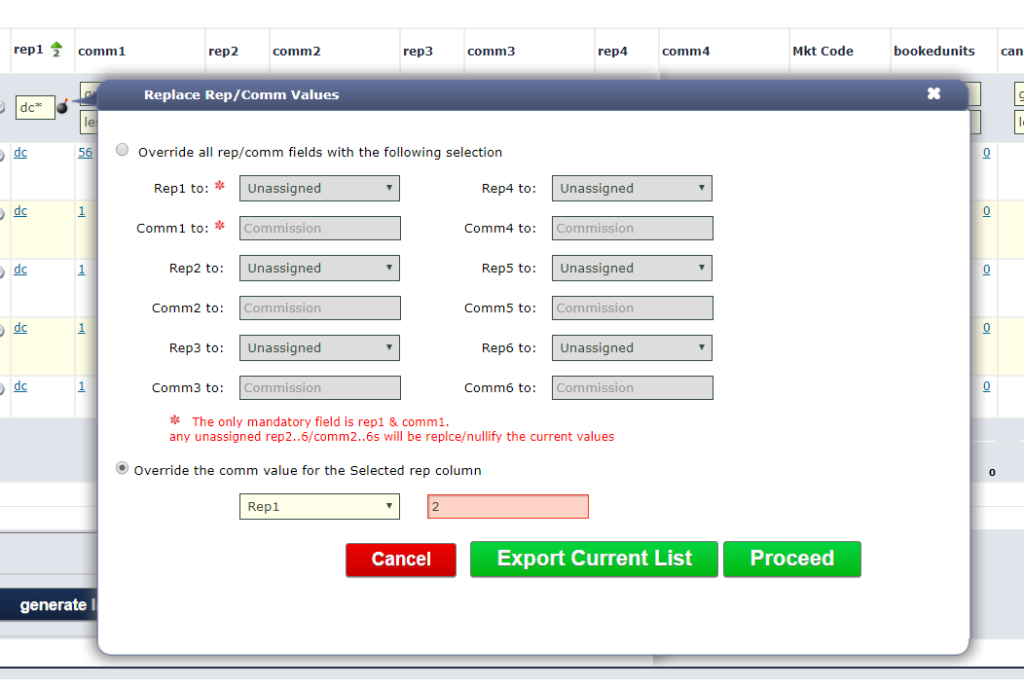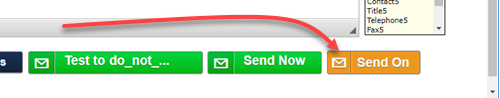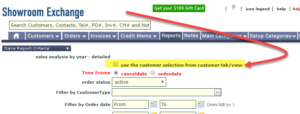The wholesale landscape has been evolving for some time, and COVID has become the new variable!
The goal with these 3 surveys is to understand the current climate from all 3 perspectives (showrooms/reps, the brands and the retailers) and to find ways of helping the reps in an already struggling industry.
Using the resulting summary for the brand & retailer’s informal surveys (see BRANDS and RETAILERS links below), we will share our insight in this post in upcoming weeks.
All responses are collected anonymously. Name or email will not be required. The survey forms are hosted by Google and are subject to its Policy & Terms.
There are 3 different surveys, for…
1. Reps (from Showroom Exchange to you)
2. Brands (for you to ask your Brands)
3. Retailers (for you to ask your Retailers)
Your participation is greatly appreciated.
Survey for (Showrooms/Reps)
https://forms.gle/tmRG3W16QjrRp2PKA
YOU WILL HELP IMPROVE THE RESULT BY CHOOSING TO SHARE THE BELOW 2 SURVEYS AND INCREASING THE NUMBER OF RESPONSES FROM BRANDS AND RETAILERS.
Use the URL/weblinks in your own e-blast to your Brands and Retailers.
Ask your BRANDS
https://forms.gle/tY5TnSgYZafotHks6
For your convenience, you may use the copy-and-paste template below. Feel free to edit before sending.
Ask your RETAILERS
https://forms.gle/DW67XTtdKnxxYR8p9
For your convenience, you may use the copy-and-paste template below. Feel free to edit before sending.
Hi “Brand Contact Name”,
Given the impact of the pandemic on our industry, the goal of the following survey is to understand expectations in the current climate and look for solutions to improve the process for you, the retailers and reps. All responses are collected anonymously, so names or email will not be required.
Please do not feel obligated to complete this survey, and either way, thank you for all your support.
Hi “Retail Buyer Contact Name”,
Given the impact of the pandemic on our industry, the goal of the following survey is to understand expectations in the current climate and look for solutions to improve the process for you, the brands and reps. All responses are collected anonymously, so names or email will not be required.
Please do not feel obligated to complete this survey, and disregard if you have already responded. Thank you for all your support.