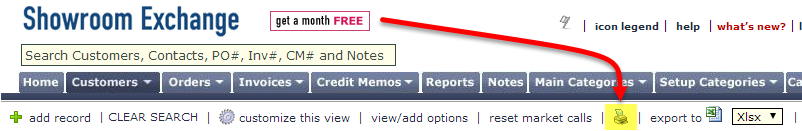Admin users/reps can prevent regular users/reps from printing/exporting reports or other private information, such as commissions and customer information.
From “setup categories”, select “showroom users,” click on the name you wish to apply restrictions to, and confirm that certain check-boxes are selected/un-selected:

1) “Allow Print Report on Customer View” is unchecked (you might want to also consider the options below this one because they relate to exporting)
These options help prevent the user from printing information on the main tabs (e.g. orders, invoices, etc.)
2) “Allow reports result to email” is unchecked.
This prevents the user from emailing report information.
3) “Allow Export from Views” is unchecked.
This will prevent the user from exporting-to-excel on the main tabs
4) “hide Print option on report result” and “hide Save As option on report result” are checked
This will hide the printer icon and the save icon for all reports.
You can choose the options that best fit your showroom policy.
WE ALWAYS RECOMMEND THAT YOU SIGN-IN WITH THE NON-ADMIN — USER’S CREDENTIALS TO CONFIRM THE RESULTING PERMISSIONS MEET YOUR EXPECTATIONS.