The Sales by Mfr/Customer report and the Sales by Customer/Mfr report are simple reports that break down your sales by manufacturer or by customer.
Know which manufacturers each customer has purchased before with the Sales by Customer/Mfr report. See which customers buy for each manufacturer with the Sales by Mfr/Customer Report. Both can be found in the Basics section on the Reports tab.

The report criteria for these 2 reports are very similar and straightforward. With report format, select “detail” to see every order organized by mfr and customer, or select “summary” to see totals for each mfr or customer. Enter filters to make the report more specific, or don’t to see all of your sales.
Note: more often than not you will want the order status to be “active,” to show values your showroom is actually dealing with, i.e.; original booking minus any revisions, e.g.; a cancelled order.
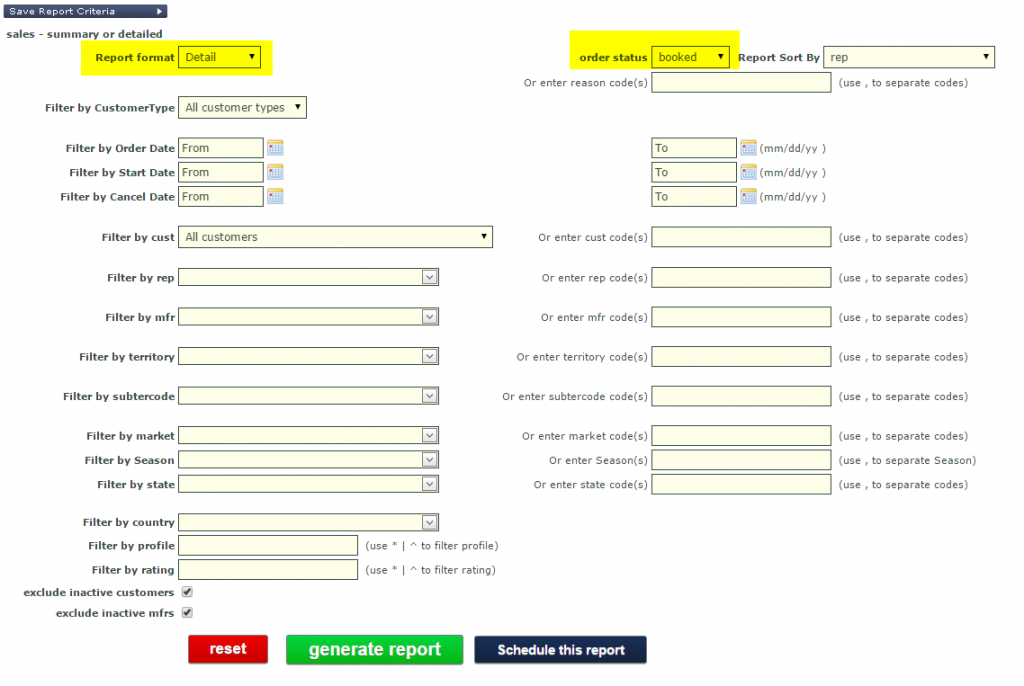
Once the report is generated, you can see every order organized by customer and manufacturer.
Example of a detailed Sales by Mfr/Customer report

Example of a detailed Sales by Customer/Mfr report
