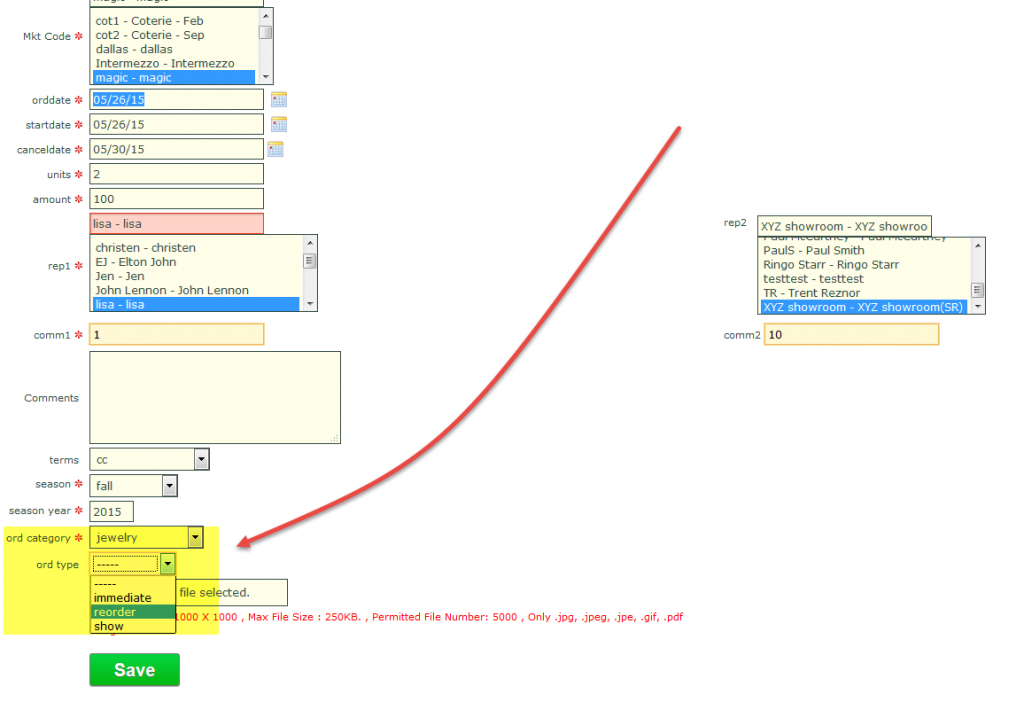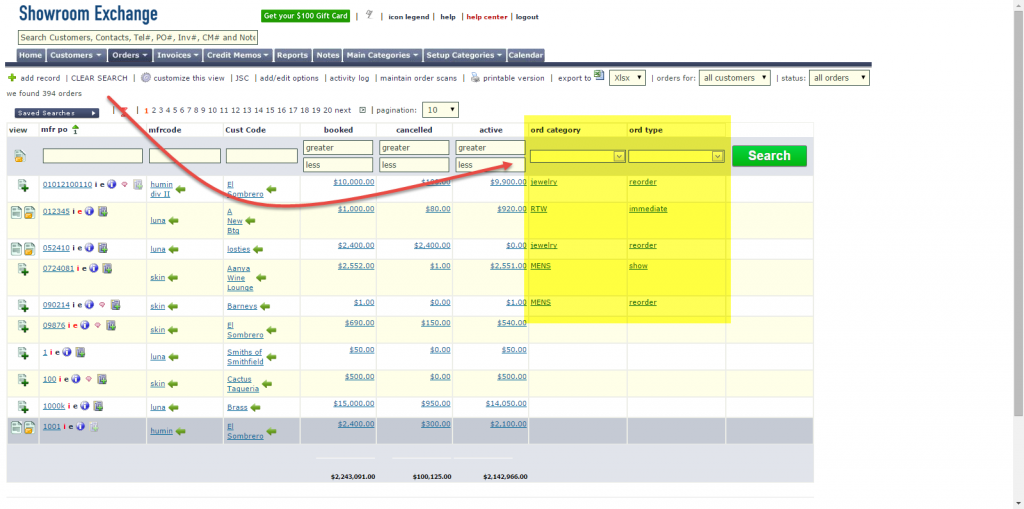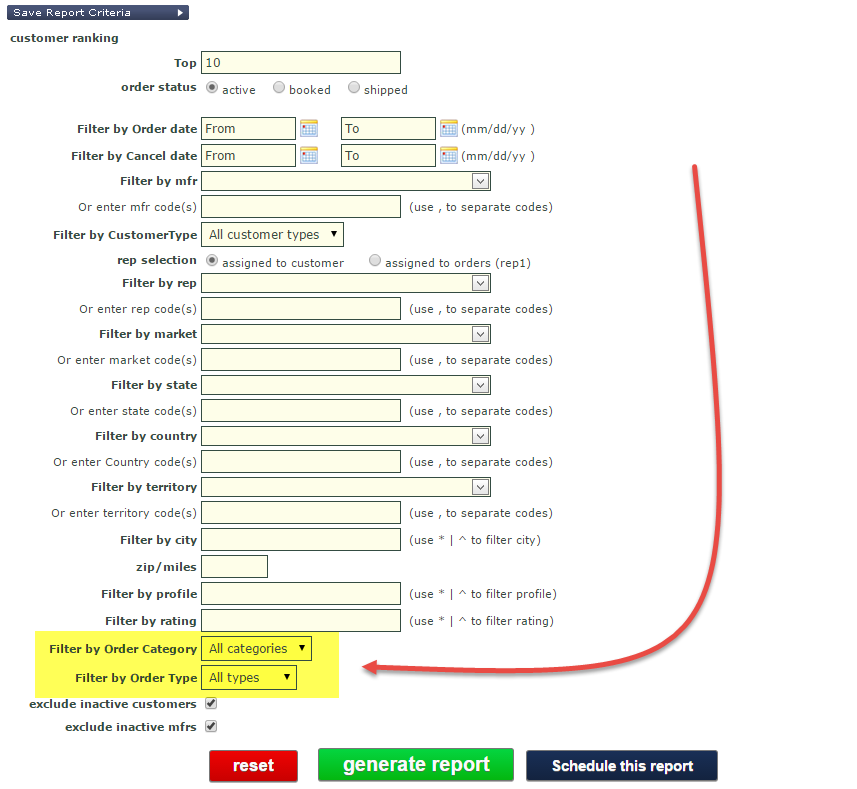If you would like to further segment your orders, you can request to have the order type & order category feature to be activated (just reach out to us by emailing help@readytoview.com). Use this feature to differentiate your orders into categories (such as jewelry, men’s, etc.) and types (such as immediate, reorder, show, etc.).
Once you have the feature available to your showroom, establish your Order Categories and Order Types under “Setup Categories.”

Click “add record” to create new order categories/types.
When adding an order, you’ll be able to assign an order category, and optionally, an order type.
NOTE: Once this feature is activated, order category is mandatory while order type is not. If you only care to use one of these features, use order categories.
Once you enter your orders with order categories and/or order types, you can filter (or sort) your orders with these 2 new attributes.
You can also filter most report results by order type and order category. The following reports have this filtering ability:
- Top Customers
- Sales by Mfr/Customer
- Sales by Customer/Mfr
- Annual Sales by Month
- Forecasting Analysis by Season
- Open Orders.