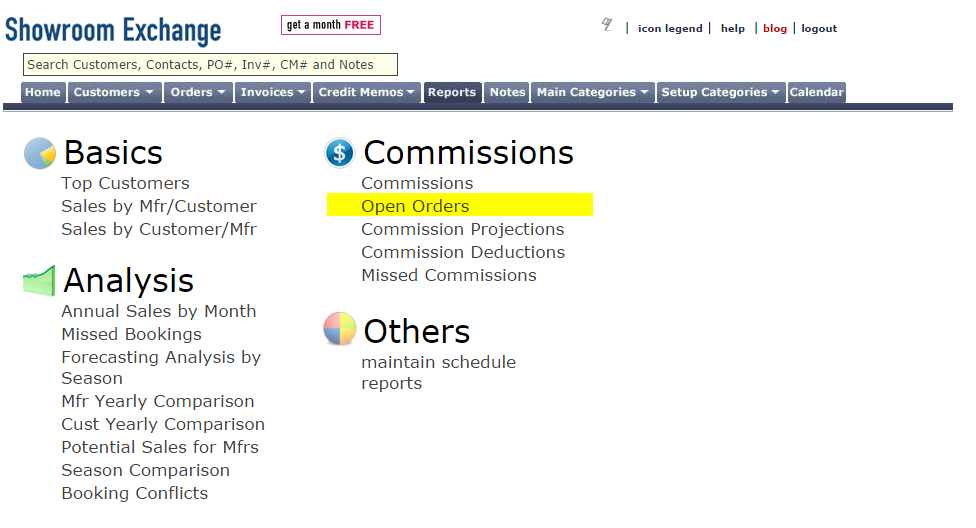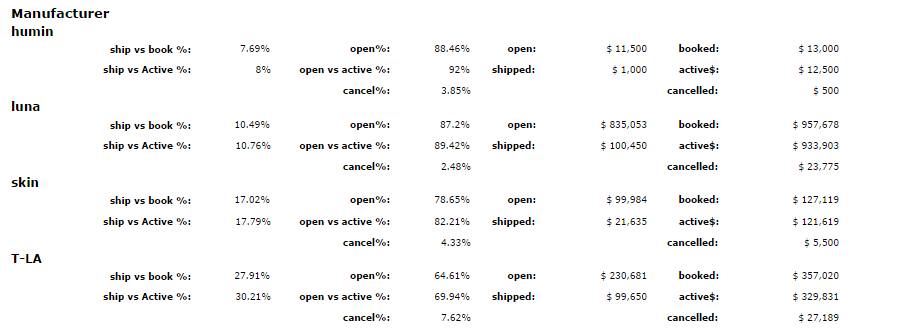The open orders report lists all orders that have not yet completely shipped (i.e.; more than 1% open).
The accuracy of the open order report is dependent on the consistent entry of commission statements (as invoices in Showroom Exchange).
Maximize your revenue!
Use this regularly to followup on open orders (especially after entering commission statements).
The report criteria page of the open orders report is very similar to other reports (select the filters to define what open orders you want to see).
You can filter by how “open” an order is based on $s (i.e. $500-%1000 open) or % (i.e. over 50% open).
Couple of important noteworthy filters to consider:
“show commission calculation”
Use this check-box to let the brand know the exact commission $ amount due for an outstanding open order. Use “Open $” and “show comm for SR rep only.”

“Show invoice info (detailed only)”
This is helpful to show existing invoices that you may have already entered from past commission statements.
Click generate report to see the report result like the detailed report shown below. Detailed reports show specific PO’s that are still open, broken down by manufacturer and rep, and other relevant information about the order.
The summary report show general shipping statistics for each brand.
Best practices for the Open Order report:
- run open order reports after invoice entry
- look at orders 10%-100% open if orders >10% open are not of interest
- catch open orders from previous months (or years) by using an earlier date, i.e. 01/01/2001
- remove open balances that will never ship using bulk cancellation to keep your records clean