You probably need to turn off your pop-up blocker!
Firefox
Windows/Mac – Click on “Tools” then “Options.” Choose the “Content” tab and under “Block pop-up windows” click the “Exceptions” button.
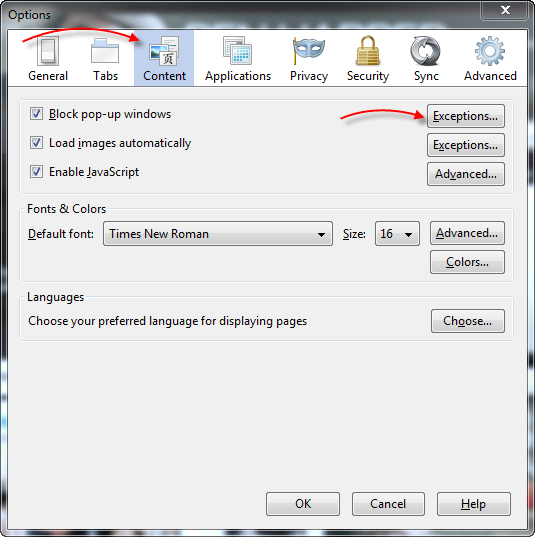
In the “Address of web site:” field, type “showroomexchange.com” and click the “Allow” button. Then click “Close” and “Ok.”
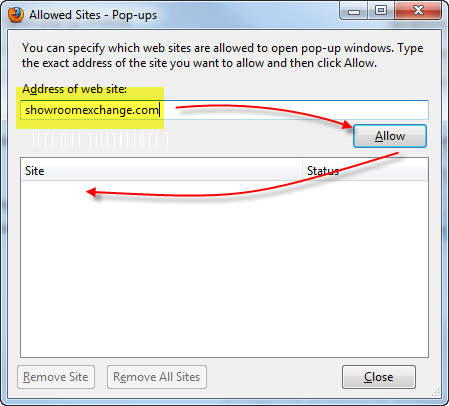
Chrome
Windows/Mac OS – Click the three bar icon ![]() and click “Settings.” At the bottom of the page, click “Show advanced settings…” Under the header “Privacy,” click “content settings.”
and click “Settings.” At the bottom of the page, click “Show advanced settings…” Under the header “Privacy,” click “content settings.”
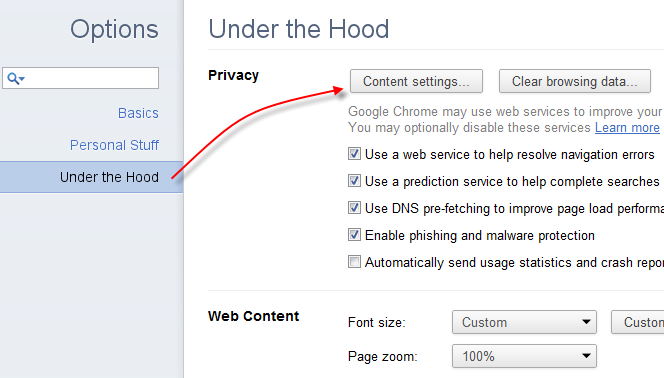
Scroll down to the “Pop-ups” section and click “Manage exceptions”
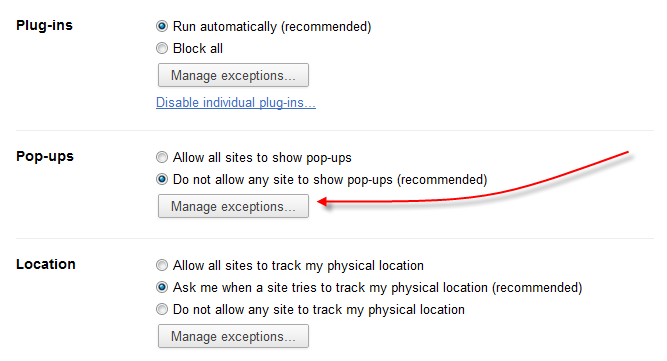
Under the “Hostname pattern” field, type, “showroomexchange.com” and hit enter on your keyboard.
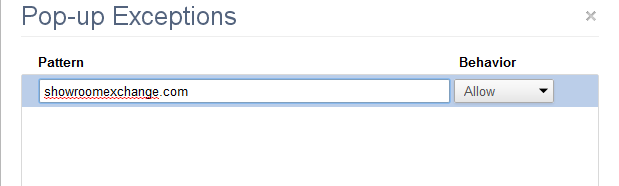
Safari
Internet Explorer 9
Click on your Windows “Start” button and choose “Control Panel.” Choose Internet Options. Go to the Privacy tab and click on the “Settings” button under Pop-up Blocker.

In “Address of website to allow:” type in “showroomexchange.com” and click the “Add” button.
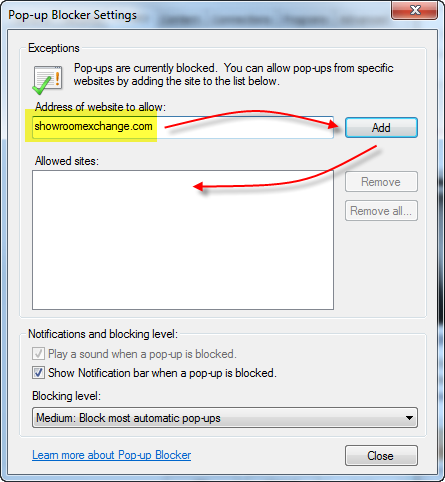
Click “Close,” and “Ok” to finish.
