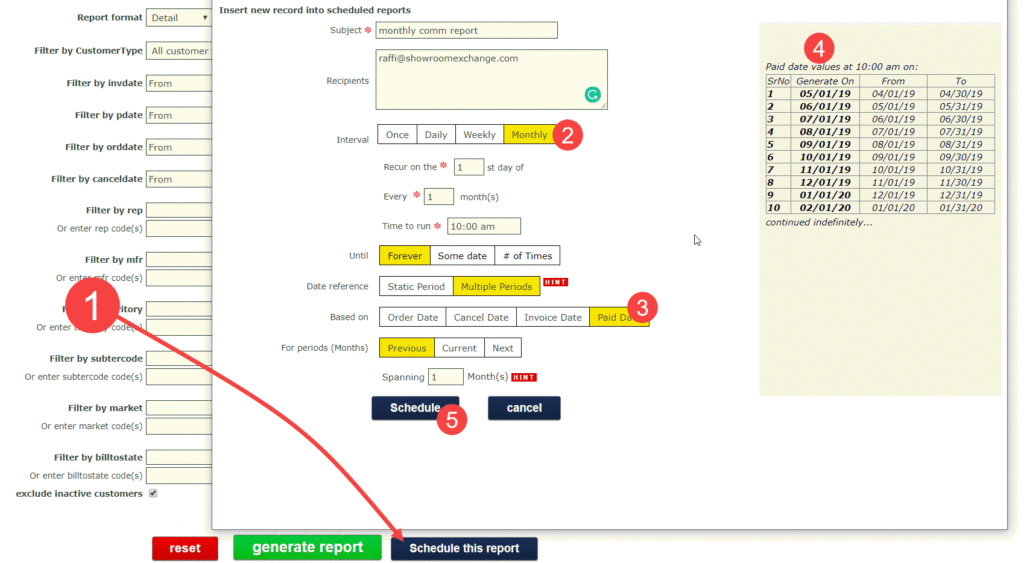Keep it simple – have your commission report scheduled and generated on a monthly basis BASED ON THE PaidDate (or Invoice Date)
- Apply any filter, e.g.; MfrCode and Schedule the report and populate the fields as shown
- Select Monthly
- Select Paid Date
- Review the projected Dates
- Schedule it